Richelo Killian: 10 Tips For Delivering Your Messages To The Inbox
When I first started writing this post, it was going to be a comprehensive guide to everything you need to do to get your marketing email messages to the inbox. The modest post quickly turned into a full-length book, and not just any book, but, a highly technical book talking about all the intricacies of authentication, including DKIM, DomainKeys, SPF and DMARC. Who knows, maybe I will publish that book one day ;-) Everyone I have ever spoken to about deliverability wants to know what is the secret to bypass the ISP filters and get every single email delivered to the inbox. I always open my phone and load this photograph:
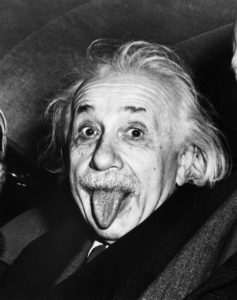
Then I explain that all ISP's have an army of people as clever as this guy, working on stopping spam, and there is NO secret formula to bypass filters. There are only best practices, and if you try and game the system, you WILL be caught, and you WILL go to spam (jail)! Let's just look at the top 10 list of best practices to ensure your email actually lands in the inbox of the intended recipient ...
- Send content that your subscribers really want.
- Ask your subscriber to add your from address to their address book.
- Never use a "free" from address.
- Use one from address and from name, and don't keep changing it!
- Always test your emails to multiple services before you send to your list.
- Make sure none of your links are blacklisted.
- Limit the number of links in your email
- Clean and lean HTML
- Both HTML AND Plain Text
- Double or confirmed opt-in
This one seems so obvious, but, I have lost count of how many times I have signed up to a list to receive content on a specific topic, just to start receiving email from the same list on completely non-related topics. For instance, if your subscriber signs up to your list to receive content on email marketing, and you start sending content related to SEO. Not only is it totally non-related content, but, you're going to make your subscribers either upset, or, worse, angry. Spam complaints will be filled, and your overall deliverability will go down, drastically, as your engagement plummets! Don't try to game the system and/or subscriber by using deceiving or misleading subject lines and/or content. Send good quality content that subscribers actually want to receive and read, and you will be golden!
This is probably one of the best possible ways to ensure that your email lands in the inbox of your subscriber, assuming of course that it is in fact not spam, and all proper authentication is done properly on the messages being sent. It is also the most overlooked and underutilized strategy. This step should be an integral part of your onboarding process. The first page any subscriber should see after they have signed up to your list, must be a page showing them how to "whitelist" your from address. As there are so many possible email clients in use, including web-based email, creating this page can be a little daunting. Thankfully there are a few sites out there which will help you create this page using just a few data points that you provide. Here are 2 that are free, and no, I am not affiliated with either of them in any way:
ISIPP Whitelist Instruction Generator
I never cease to be amazed at the number of people who still use "free" addresses as their from address. Using Gmail, Yahoo, AOL, etc as your from address is not only bad for deliverability, but, just looks and feels unprofessional. It is so quick, easy and cheap to setup email for your domain today, that it should be considered a crime to still use a "free" from address. Most free email services now have a DMARC reject record set as well, which means that if the email is not sent from their servers, then the receiving server is being instructed to reject the messages, which means huge bounces, which in turn will force overall deliverability to plummet.
Remember how in tip 2, you asked the subscriber to add your from name and address to their address book? Why do you want to go changing it now, and just confuse everyone? Not only that, but, constantly changing from name and address is a tactic that spammers use, and will most certainly get you penalized.
I always suggest to my customers that they have a test list which only comprises test email accounts at as many ISP's as possible. So, you will have a test account on Gmail, Yahoo, Outlook, AOL, etc. Make sure to NEVER mark any message in there as NOT spam! You want to see how these ISP's handle your ACTUAL messages, and not skew the results by teaching the filters that your test account want to see the message. Before you send any message to your main list(s), always send to this test list first and see if something in your email is not triggering a filter, landing you in spam. There are also several services which will monitor where your message lands. I have not found any free ones yet. Just do some searching online. Most are reasonably priced.
Even when everything is perfect at your ESP, and your message, a link in the message which is blacklisted somewhere can cause your message at best to land in spam, at worst to be rejected and bounce. I have seen a lot of people use all kinds of link shorteners like bit.ly and many others. Because spammers also use these free public ones, many of them are blacklisted. Could be that a spammer has sent a lot of email trying to promote one of the links in your email, and caused that to be blacklisted. Always check any link(s) in your email, and even the from address domain for blacklisting. This is a free blacklist checker: http://multirbl.valli.org/
Many different links going to many different URL's are not only confusing for your subscriber, but they also increase the probability of ending in the spam folder. If your subscriber is on Gmail, and everything else is 100%, your mail will go to the promotions tab because of multiple different links.
Everyone loves to send really good looking emails. Absolutely nothing wrong with that, as long as you use HTML that is not bloated and validates correctly. One of the big issues I see with a lot of my customers is that they will create an HTML email in Microsoft Word, export it to HTML, and use the HTML as is on their ESP. 100% of the time that message goes to spam. It's bloated and it does not validate properly. Also buying fancy templates of some design sites, suffers from the same negative effect. Even if it does validate, 99% of the time, it is very bloated.
I have not yet come across an ESP that can not send both HTML and plain text. Sending both is called multipart mime. ISP's generally prefer this, but, even if this did nothing for deliverability, always remember that there ARE still subscribers reading email as plain text only.
I left this one for last as it is the one that ensures the greatest deliverability to the inbox, but, also has the strongest and most vocal opponents. Double or confirmed opt-in is the mechanism by which a potential subscriber will signup on your signup form, and then have to go click a link in an email that is sent to them, asking them to confirm they want to be subscribed to your list. I will be honest here¦ Using confirmed opt-in (COI) will cause your list to be a lot smaller than it would be without as your subscribers gets busy or distracted, forgets to click the link to confirm, etc. BUT ... You will have a much cleaner list, with engaged subscribers who really want to read what you are sending. Very few companies who send marketing messages use COI, but, the few that do, see incredible engagement. That's it for my top 10 tips. I would love to hear your thoughts and questions in the comments below!

 How to resolve AdBlock issue?
How to resolve AdBlock issue? 