GenAI in the automation of email production: distant fantasy or a near-future workflow?
GenAI has recently captured significant interest in our industry, particularly for its potential to enhance email creation — from drafting subject lines to generating complete emails.
Despite the current hype surrounding GenAI and the many applications being built on it, the practical utility of GenAI often falls short of expectations. Demonstrations are promising and inspiring, but in reality, these tools often serve as novelties. They are exciting to try, but they are ultimately sidelined by their inability to substantially improve daily operations.
Our vision for GenAI includes the delegation of email creation in real-time by enabling the system to construct emails from concise briefs and contextual cues. However, achieving this level of automation in email creation is not an overnight process. Initially, we should employ AI as an assistant or executor to gradually refine and adjust its capabilities. Through this iterative approach, we can build trust in the system’s reliability and effectiveness while ensuring that it aligns with our operational needs and maintains high standards of communication quality.
We aim to develop a reliable framework that can be consistently trusted and utilized on a daily basis. This framework will not only increase efficiency but also provide sustainable, long-term benefits by helping us leverage AI capabilities to effectively streamline and optimize our daily operations.
Divide and conquer
The complexity of email marketing arises from its need for diverse skills, collaboration among various stakeholders, and multifaceted responsibilities. To tackle these challenges, we adopt a strategy we call “Divide and Conquer,” which breaks down the entire email production process into smaller, more manageable components. Through this approach, we can pinpoint segments that can be effectively and efficiently handled by GenAI to streamline our processes while maintaining the highest standards of quality and effectiveness.
Delegation levels
As previously discussed, we can currently entrust GenAI only with specific tasks; the rest we must do ourselves.
|
Delegation level |
Explanation |
Detailed |
|
0 |
DIY |
The marketer does the task on their own. No GenAI is used. |
|
1 |
GenAI assists |
The marketer does the task but uses GenAI to complete small and routine parts, such as copywriting and proofreading. The marketer’s supervision is required to fix mistakes. |
|
2 |
GenAI executes |
GenAI executes the task based on predefined rules or patterns. The marketer’s oversight is required to ensure quality and correctness. |
|
3 |
GenAI decides, human monitors |
GenAI handles the entire task autonomously, including adapting and optimizing, without human intervention. However, marketer monitoring is still required. |
|
4 |
Full GenAI delegation |
GenAI is responsible for the entire task without any marketer supervision. |
It is important to note that, at present, I do not yet see any task that can be fully entrusted to GenAI, as there are still risks associated with not managing or controlling tasks manually.
Frequency
To maximize the benefits of using GenAI, we should delegate frequent tasks, such as daily or weekly activities, to save us time.
|
Regularity level |
Explanation |
Detailed description |
|
0 |
Low |
Once per month or less |
|
1 |
Medium |
A few times a month |
|
2 |
High |
Every week/daily |
Evaluating GenAI’s involvement across email creation stages and tasks
Before allocating the delegation levels for GenAI’s involvement in email marketing, I must first define the tasks and explain how GenAI engages in and executes each one based on our own experience.
- Email workflow: This involves strategy creation. In the case of a webinar, for example, you first send the initial invitation followed by a confirmation email once the subscriber has signed up. You then send a reminder email a few days before the event, another reminder on the day of the event, and, finally, an email with a recording of the event. GenAI excels in this area. It can assist with crafting email outlines, determine the campaign email volume, and provide guidance on send times and content for customer communications. Marketers should oversee this process and correct the output of the AI assistant when necessary. Essentially, these individuals play a supportive role in relation to GenAI.
- Email structure/brief: This refers to the arrangement of the email sections. In the example of a webinar invitation email, a banner featuring the webinar title might be placed under the header followed by sections of text detailing the panelists and the webinar agenda. A clear call to action (CTA) with a link to the webinar stream would typically conclude the email. GenAI can suggest multiple options for this arrangement, which marketers can either accept or modify to suit their needs.
- Copywriting: GenAI excels at copywriting if you provide it with detailed information about your brand and a clear prompt that includes the goal or outline of the email.
- General design: This refers to designing emails from scratch. Currently, GenAI cannot independently create emails from scratch, as it requires human input from a designer or email marketer. However, designing from scratch is not done often. Usually, an email design is created and reused across various campaigns for six months to a year. GenAI can be used to generate emails based on your company profile or detailed references.
- Translation: This applies primarily to companies that run email campaigns in multiple languages. GenAI excels at producing high-quality translations , although having a native speaker review and refine these translations is recommended.
- Image creatives: GenAI facilitates banner creation by employing templates that can be adapted to various content types and campaign goals. These templates effectively integrate essential elements, such as headlines, promotional texts, CTAs, and images. Additionally, GenAI is capable of generating a wide array of creative assets, including full-body images, collages, and themed graphics, which can enhance the narrative and engage recipients more deeply. GenAI also offers AI-powered enhancement of the quality and effectiveness of existing images to ensure that all visuals are attractive and meet the strategic needs of your campaign.
- Coding: GenAI is not yet able to independently code emails in compliance with the different rendering rules of various email clients. This must be done manually with email coders or developers. Nevertheless, much like designing emails from scratch, this coding rarely needs to be done.
I am now ready to share the final table.
|
Task |
Delegation level |
Frequency |
|
Email workflow |
3 |
1 |
|
Email structure/brief |
2 |
2 |
|
Copywriting |
3 |
3 |
|
General design |
0 |
1 |
|
Translation |
3 |
3 |
|
Image creatives |
1 |
3 |
|
Coding standards |
0 |
1 |
This table indicates that some tasks should not yet be delegated to GenAI. However, for those tasks that are actually suitable for delegation, I will explain how to delegate them below.
No data = no GenAI
Globally, all email marketing data with which GenAI can interact can be divided into three parts: Context, Design, and Prompt. The combination of these three parts allows you to create an email.
Context
To effectively utilize GenAI, you must provide detailed instructions for what it needs to accomplish as well as the goals of your email campaign and the specifics of your product. This information should include the following points:
- Comprehensive information about your company, its objectives, and product offerings
- The preferred tone of voice and languages
- The marketing objectives of your campaign
- The context of the emails within your campaign
- Feedback data, such as performance metrics from previous emails (e.g., open rates, conversions, click maps)
Design
As noted, GenAI cannot yet be fully trusted to design emails from scratch. However, it can effectively utilize your prebuilt templates as references by pulling styles from them, and modules by reusing them directly. For clarity, a module in modular email design is a content unit that is created once and then reused across multiple emails. You can customize its content to meet specific needs.
Prompt
A prompt can be concisely defined as “a high-level description of what has to be done.” Prompts are essentially what we use to communicate with GenAI and delegate tasks to it. The more detailed and technically competent the prompt is, the higher the likelihood that GenAI will produce a first-class output.
Yet, how do you communicate what exactly needs to be done? And how can you make sure GenAI understands you?
Vocabulary as a bridge between the email marketer and GenAI
To align effectively with GenAI, it is crucial to develop precise vocabulary. This vocabulary ensures that GenAI knows where to find the necessary materials, how to use them, and when they should be applied. For our purposes, we’ve identified six key terms that should be similarly understood by us and GenAI.
1. Assets: These include descriptions, banners, panelists’ photos and names, language, purposes, resources (e.g. links to webinar platforms and recordings), and any previous events you might want to share. Essentially, assets encompass everything you want to share with recipients in your emails.
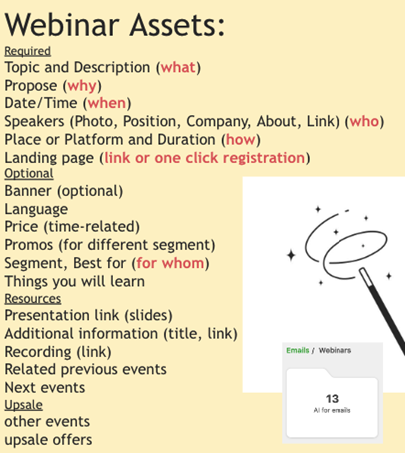
2. Strategy: This defines the flow of communications. It details what to send to subscribers and when.
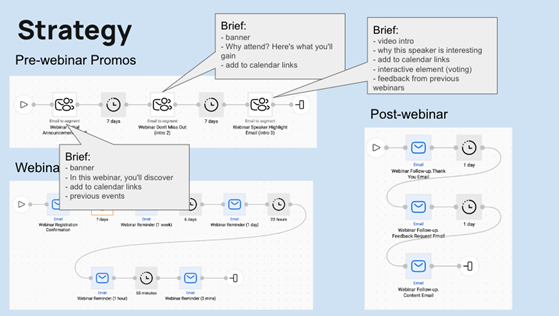
3. Brief: This outlines the structure of an email. For example, you might specify that the header should appear above the banner or that the email should start with a description of the webinar.
4. Modules: Here, you determine which modules to use for the emails. By saving key email elements as smart modules, the AI then automatically selects them based on their descriptions and titles and populates the content variables.
5. Email payload: This basically involves the actual generation of the email content.
Final thoughts
GenAI is an excellent marketing tool that can perform various tasks and make life easier for marketers. It is becoming more powerful every day, and the possibilities for its application are constantly expanding. Email generation represents another milestone in AI development. Marketers who wish to use GenAI to gain a competitive advantage and speed up processes should keep a few things in mind:
- Divide and conquer. Break down complex tasks into smaller, manageable segments that GenAI can handle more efficiently. Overloading GenAI with large, complex tasks can lead to bad results.
- Create vocabulary. Develop a specific set of terms and phrases that GenAI can understand and use effectively to ensure clarity in communications.
- Don’t delegate more to GenAI than is necessary. Maintain a balanced approach by only delegating tasks that it can perform reliably and by utilizing human oversight whenever judgment and creativity are required.
- Start with specific tasks, and then scale them further. Begin by implementing GenAI in well-defined areas. Once it has proven to be effective, gradually extend its use to other areas, and scale its responsibilities accordingly.
This advice can help you prepare for the integration of GenAI into your email marketing processes and make the most of your collaboration with AI.
 Photo by ZHENYU LUO on Unsplash
Photo by ZHENYU LUO on Unsplash

 How to resolve AdBlock issue?
How to resolve AdBlock issue? 
 Founder and CEO of
Founder and CEO of