Unboxing: Ongage
In today’s Unboxing article we look at Ongage, a seven year old profitable email marketing technology company based in Israel with corporate offices in New York City. Ongage has carved out a very unique niche for themselves in the email technology universe as an independent front end for ESP’s and SMTP’s with their sweet spot being the SMTP/MTA world which often lacks a front end of their own. It also allows you to integrate multiple SMTP’s into a single common interface. Let’s open it up and look under the hood, starting with the list of recommended vendors that Ongage has integrated with:
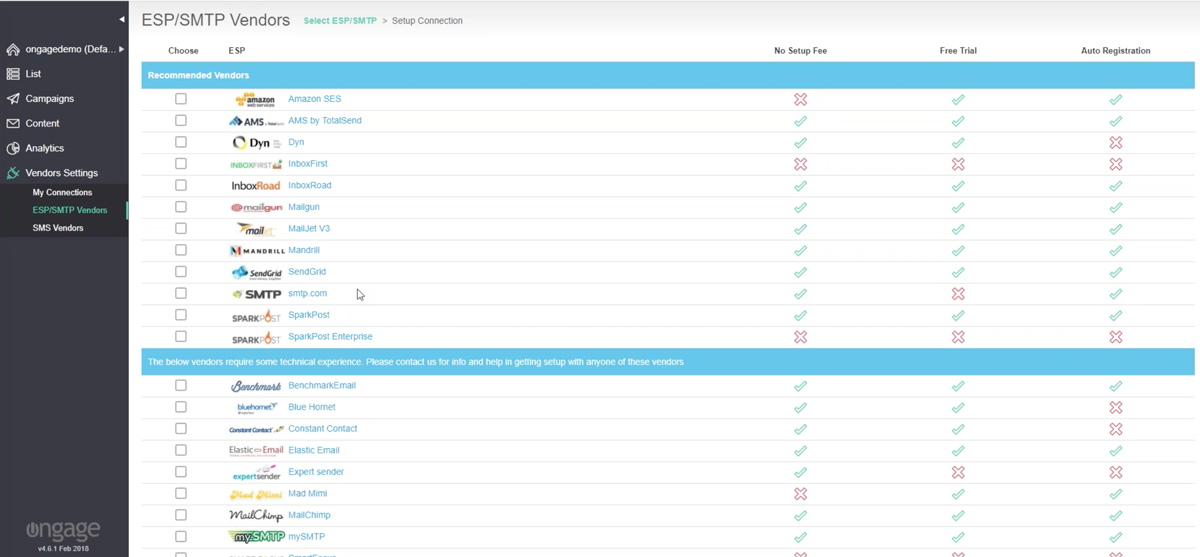
The Product:
The main Ongage product consists of 4 main modules: List, Campaigns, Content, and Analytics. Let’s start with the List Module: 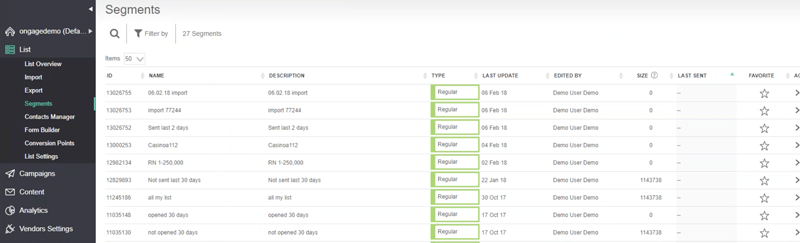
As you can see, the List Module consists of 8 sub modules. An important part of any email marketing program is list segmentation. Ongage includes a "Segments" module within the List section of the interface. Ongage provides around 150 different data fields to build your segment. Segments includes two different types of data. User suppled data (first name, email address, etc) and Behavioral data supplied by Onage (opens, clicks, etc).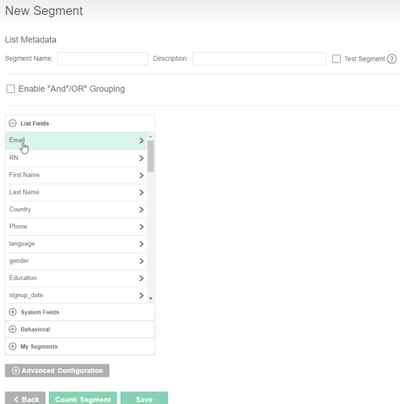
You can automatically segment based on such user behaviors as opens, clicks, soft bounces, purchases, value of purchase and other criteria. Those segments can then be automatically included or excluded. For instance, you can create a segment that will exclude everyone who has not clicked within a specified period of time to either exclude them from future mailings or target that segment for a win-back campaign. The Behavioral data can be fine tuned, in this example: excluding anyone who has not clicked in the last 60 days: 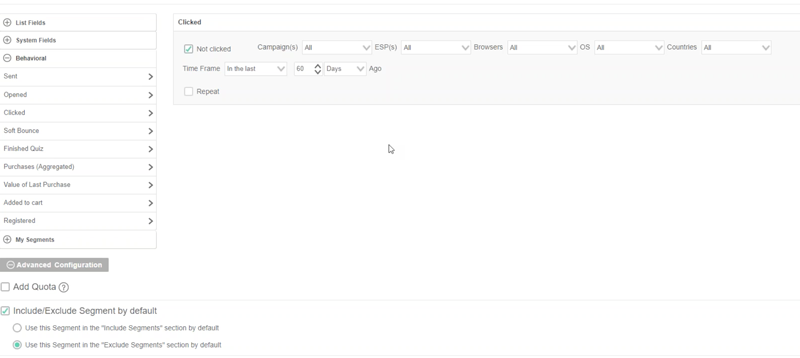
Because Ongage provides a single user interface that can integrate multiple SMTP's on the backend, one of their unique features is the ability to automatically redirect certain email addresses to specific SMTP's based on behavior. As an example you might be using two different SMTP's with different IP reputations. You can direct your campaign to your most engaged customers to one SMTP, and less engaged and questionable addresses to a completely different set of IP addresses: 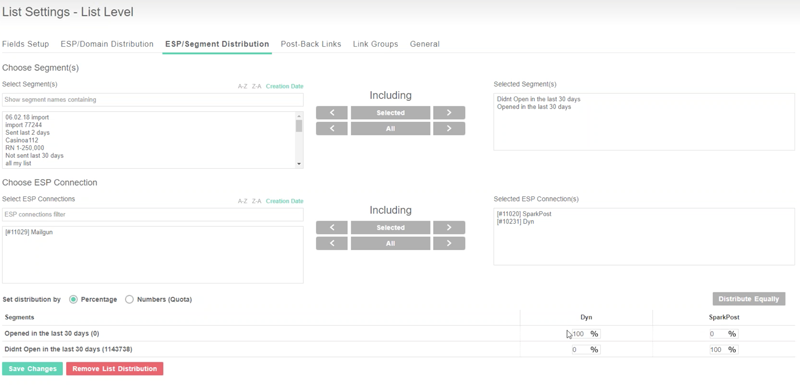
From the List module you can handle standard tasks such as creating embeded forms, import and export of the list, ability to manage multiple lists for agencies with different clients, or brand managers with different product lines. And tasks such as managing unsuscribes can be handled either globally or on a per list basis.
Content Module
The Ongage Content module handles the typical functions of campaign creation, either by importing your prebuilt template, or creating a campaign from scratch using a WYSIWYG editor. The editor is integrated with Litmus so that you can preview your campaign in different browsers and devices. 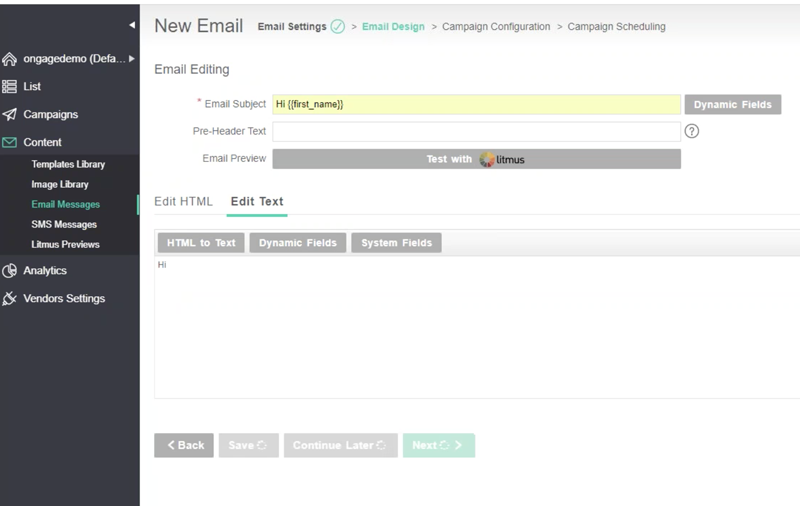
Campaign Module
The Campaign module is where you pull everything together, integrating your campaign with your pre-built segments. One very cool feature is the ability to order the delivery of the campaign by segment. One best practice, for instance, would be to let Ongage send your campaign to your "most engaged customer" segment first. ISP’s then register high clicks and opens at the start of your campaign, which can improve your overall delivery and domain reputation score. Other features include Advanced Campaign Throttling and a Campaign Quota tool used specifically for warming up IP addresses.
In the “Split Campaigns” section of the Campaigns module, you can A/B test 10 different parameters such as Subject Line, the Message, the Segment, and even A/B test different ESP’s. And you can specify an on the fly winner after a certain percentage of the campaign is delivered, and reroute the rest of the campaign to the winning parameters.
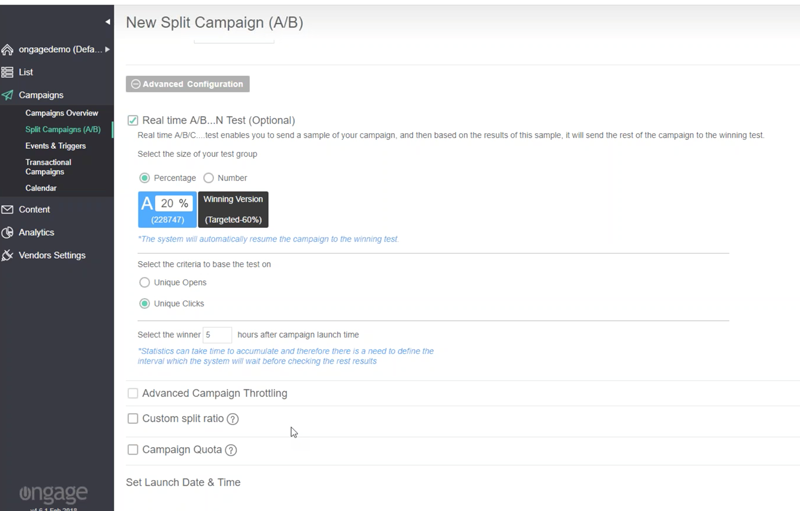
Events & Triggers is where you set up your triggered and drip campaign criteria. A simple Birthday trigger can send a birthday campaign a specific number of days before or after the event, triggered off the birthdate field of your database. And you can combine triggers to set up a decision tree. As an example, a drip campaign can be triggered by the sign up date and different followup campaigns can be added to the decision tree based on whether or not the customer opened the email. 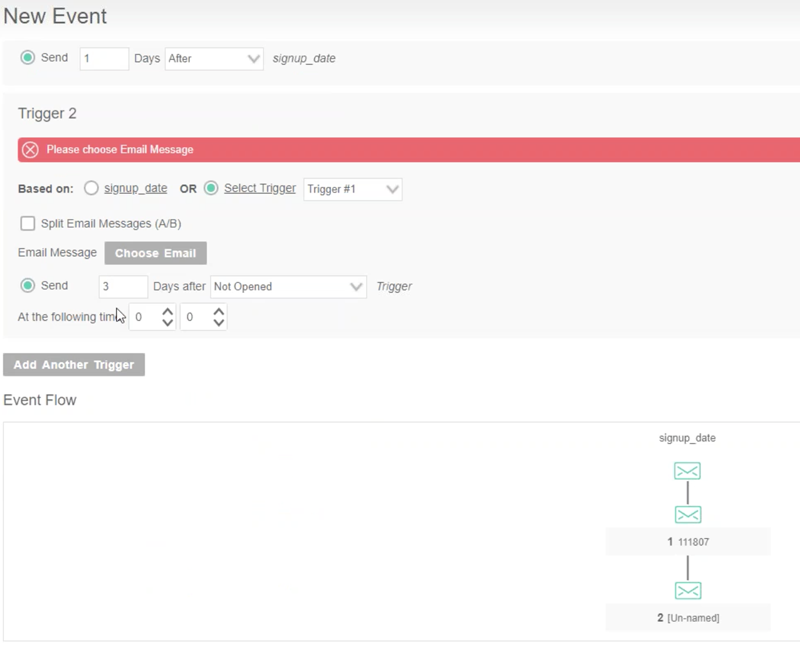
Analytics Module
The Analytics module is a sophisticated tool to measure success either per campaign or in an aggregated view. By sorting on things like “most unsubscribes”, “most complaints”, or highest clickthrough, the marketer can gain a deep level of insight into which campaigns are working, and which aren’t. Campaigns can be aggregated by campaign, date/time, browser, country, OS, etc. You can also aggregate by “tag” and “link”. As an example, you may have some campaigns tagged based on type of content or you might have different types of links (“click here to buy”, “click here to learn more”) and by aggregating campaigns around these specific criteria, the marketer can gain additional insights into what is working. 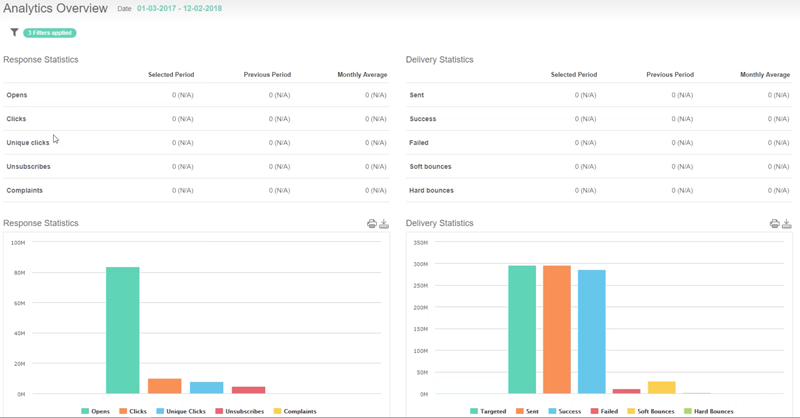
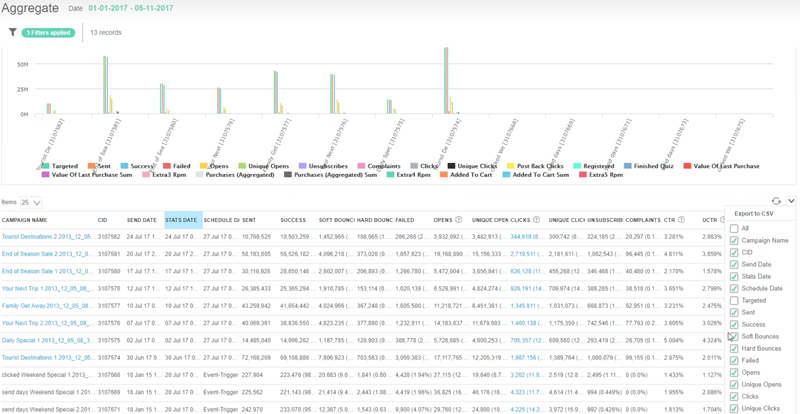
In the Matrix view you can analyze delivery data. This is where Ongage really shines: because Ongage integrates multiple ESP’s and SMTP’s, you can compare delivery stats across ESP’s and SMTP’s and reroute campaigns based on delivery stats. Example, you might find that “ESP A “ performs better when delivering to Gmail and “ESP B” performs better when delivering to Yahoo. You can then use Ongage to reroute campaigns to specific ESP’s based on what domain the email is being delivered to. So, you not only have a router based on segments, but a router based on domains. 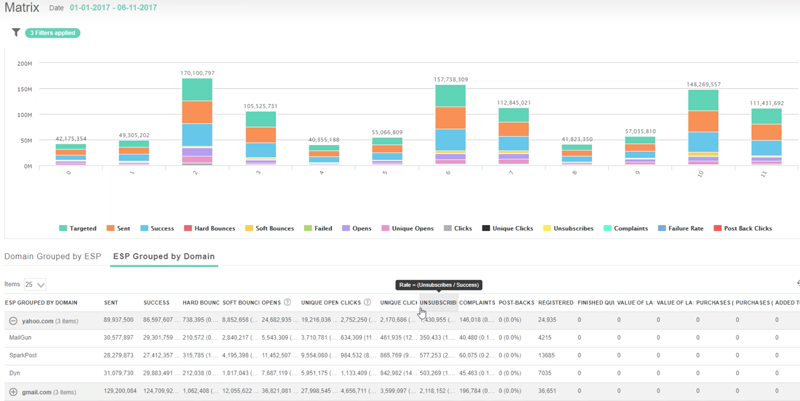
A couple of other points of note: Ongage has a free built-in integration to Mail-Tester which offers in-depth spam analysis of your email messages, providing a detailed score on each element of your email message, so you can view each problem area, in order to correct and improve your score for higher deliverability, inbox placement, and recipient interaction.
Ongage offers a variety of powerful dynamic content and personalization features, beyond the ability to use each data field as a dynamic content field in the body of the email message, Ongage offers built-in integration to a host of Job feeds such as Indeed, Jobs2Careers and others so mailer can send fully personalized job offerings to their subscribers. Moreover users can also use RSS, XML and HTML feeds to populate email messages with fully personalized content for each recipient. Last but not least Ongage also offers integration with AdStation.
Pricing is based on sending volume with multiple plans which can upgraded or downgraded. Clients are asked to sign an annual contract but Ongage is happy to provide 12 exit points.

 How to resolve AdBlock issue?
How to resolve AdBlock issue?