When does 1+1 not equal 2? Unique vs Total Clicks
This is a story of unique and total clicks: how they are computed, what they mean, and how you can make the most of them.
One morning recently, I started my day with a query from a client who was reviewing their engagement reports from our platform, and wondering why the data didn’t add up as they expected. They were looking at click data for their newsletter over the last 30 days, reporting on engagement from articles published originally by the “Pushing Send” blog.
“Why don’t the click counts add up in these 2 reports?”
“Where are the missing 31 unique clicks?”
First, a cup of coffee, then I sat down to explore.
**Definitions**
Step 1 in addressing this question is to establish our metrics and definitions.
Total Clicks: Total clicks represent a count of all activity. 1 reader clicking 10 links is 10 Total clicks. 10 readers each clicking 1 link is 10 Total clicks. Total clicks are an important metric to help understand how your audience engages with your email. Readers who click multiple times on a link provide a valuable signal about the effectiveness of the presentation of content.
Unique Clicks: Unique clicks refer to the number of distinct readers that have clicked. 1 reader clicking 10 links is 1 Unique click. 10 readers clicking 1 link represents 10 Unique clicks. Unique clicks are an important metric because they help you understand the reach of your message: how many different users saw your promotion and engaged with it?
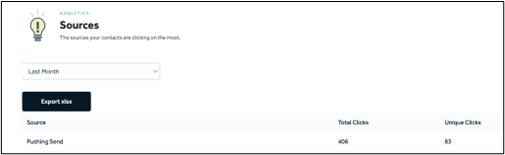
Here is a report that our client explored, showing 83 Unique clicks (representing 83 unique readers), generating a total of 406 clicks on “Pushing Send” blog links.
**Diving Deeper**
Now, we want to explore these numbers a bit further by looking at a more detailed breakdown to understand more specifically what these readers did when reading the “Pushing Send” blog. We find that there are 3 different “Pushing Send” URLs that generated clicks:
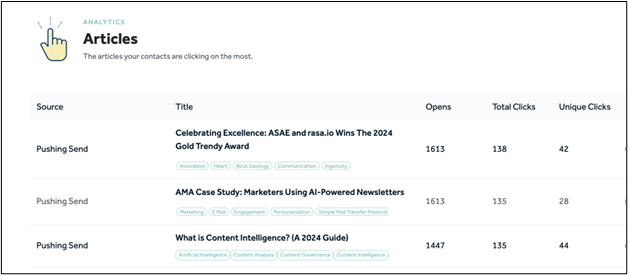
And here we see the client’s question: we see that the Total Clicks on those 3 URLs add up to the same 408, but the Unique Clicks add up to 112, not 83. Why is that?
The Answer: When you are looking at Unique Clicks, a specific click only gets counted sometimes - if it represents a unique occurrence of that type of click. The more broad a bucket is, the fewer unique occurrences there are - so the fewer clicks there are that can get counted. The more precise a bucket is, the more unique occurrences there are, so more clicks can get counted. In fact, we can ensure that when you report on buckets of data, Unique Clicks in sub-buckets should always add up to more than the unique clicks on the parent.
**Step By Step**
Let’s walk through an example together. We send out an email with links to articles A, B and C. We send it to readers 1, 2, 3 and 4.
- Reader 1 clicks article A
- Reader 2 clicks article A and article B
- Reader 3 clicks article B (twice!), and article D
- Reader 4 clicks all of the articles, including clicking C 3 times!
Total Clicks: We have a total of 12 clicks.
Unique Clicks: We have 4 unique clicks - each reader counts as one unique click.
Unique Click by Article: Article A has 3 unique clicks, B has 3 unique clicks, C has 1, and D has 2, for a total of 9 unique article clicks.
**What Can I Count?**
Whatever you want! Unique Clicks are not limited to being reported by URL. Here’s a chart showing engagement with newsletter ads that ran for multiple weeks for one publisher, who was interested in seeing click activity by Ad and Issue date.
We can see again that the increasing relationship holds: the more precise a unique bucketing is, the more Unique Clicks we will be able to count.
- The leftmost bucket represents the overall Unique Clicks - the number of readers who engaged with any Ad.
- The next bucket represents the sum of Unique Clicks when broken down by Ad.
- The next bucket represents the sum Unique Clicks when broken down by Ad and Issue date
- The rightmost bucket represents the Total clicks on all Ads in all Issues.
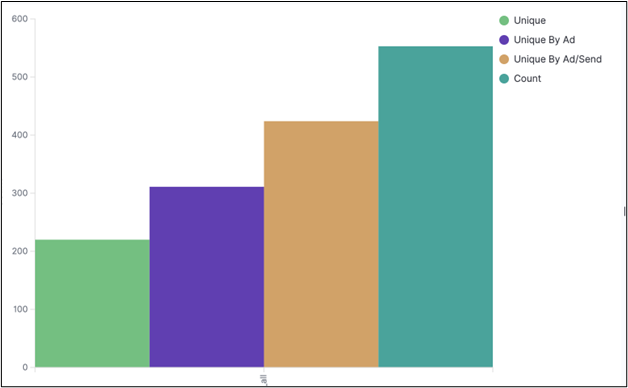
As a user, I could then dive into each of these segments in more detail to better understand my engagement with each Ad, and each Ad in a Newsletter.
For example, here is the breakdown of the Unique Clicks by Ad to help identify which ad is performing best. Note that this breakdown shows how the 300 Unique Clicks in the “Unique by Ad” bucket was calculated:
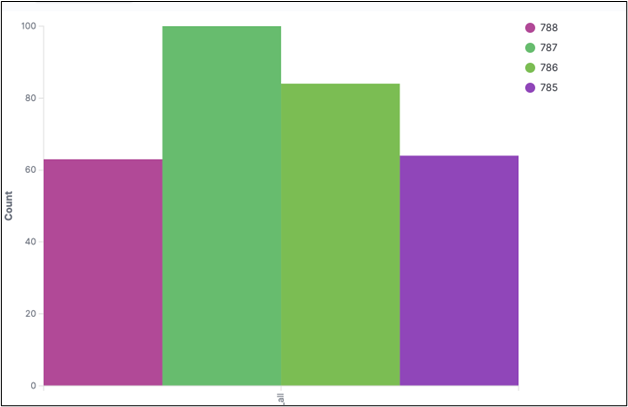
**What Metric do I Use?**
There is no clear-cut answer that says you should always use one metric or the other. Unique and Total counts provide different pictures of the effectiveness of your message. You need to understand how they differ and what they represent to ensure that you reach the right conclusions when you start digging into your numbers.
But the key point to remember: While you can expect Total Click to add up across buckets, you cannot, and should not, expect Unique Clicks to add up.
 Photo by Önder Örtel on Unsplash
Photo by Önder Örtel on Unsplash

 How to resolve AdBlock issue?
How to resolve AdBlock issue? 
