Case Study: Using AI to Save Time on Email Creation
Are you spending your working hours efficiently? Can you unlock the full power of email marketing and achieve the highest ROI possible with your current approach?
If you read my previous article for OI, you already know that I’m a huge fan of the resource-efficient approach in marketing: I believe that email production should take us less time than it usually does now, and the market is developing in this direction.
AI is just a perfect tool for testing this idea, so I decided to go ahead and conduct an experiment. In theory, this approach could help me save about 80% of the time on email production without losing the quality of the product.
Resources Usually Spent On Email Production
The figures will be different for each team and each client, so let’s take the average values. An average email marketing campaign requires the following resources:
- copywriter (~2 hours)
- email designer (~2-3 hours)
- HTML coder (~1-2 hours)
- martech specialist (~1 hour)
- project manager (~2 hours).
This team is supposed to go through at least five stages of email production: they should immerse into the project, generate ideas, write an email copy, design it (and probably make edits!), code the email, test it, and, finally, set up an email campaign.
Now, imagine your time is limited, and you have to create an email campaign alone in half an hour.
Some Tools I’ve Used For My Experiment
Of course, I couldn’t do the job alone in such a limited period, so I summoned the best minds on the web to help me:
1. ChatGPT was responsible for idea generation and copywriting. I highly recommend checking the recent article by Nick Crawford for more info about ChatGPT and its features. But first, finish this article ;-)
2. Midjourney was the illustrator that provided me with a beautiful email banner
3. Drag-n-drop email editor was responsible for design and HTML coding (I used Blocks, but you can use any other builder if it saves your resources and doesn’t create new concerns).
Step 1: Generate the Idea
Before you produce an email, you need to brainstorm and generate some ideas. That’s why I asked ChatGPT to help me with idea generation.
Just as you do it with humans, you need to provide the AI model with the context: tell it about your brand, its target audience, your goals, etc. For the sake of the experiment, I quickly made up a brand that sells supplements and asked ChatGPT to generate three email ideas.
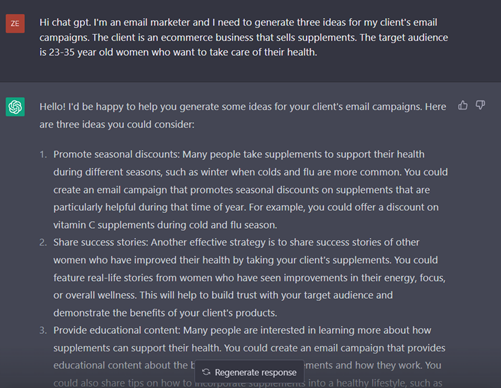
At first, I wasn’t satisfied with the ideas and asked the model to think of some related games that could be offered or promoted in email campaigns.
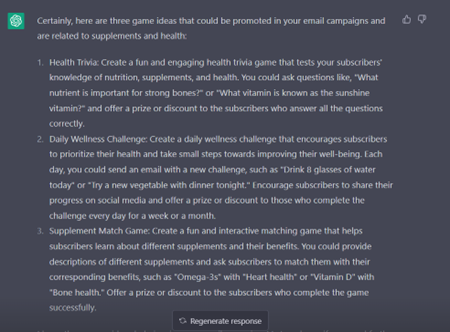
I could keep torturing ChatGPT, and maybe I would even get something more authentic, but my time was limited, remember? So I thought the idea of seasonal promotion was not that bad and decided to go with it.
My verdict: ChatGPT offers practical but common ideas. If you’re looking for something more creative, you might still need to use human resources.
Time spent: 3-5 minutes (might take longer if you’re looking for authentic ideas).
Step 2. Write an Email Copy
The next challenge for ChatGPT was to write an email copy. The task was simple: write a copy about seasonal discounts on supplements and don’t forget a CTA button.
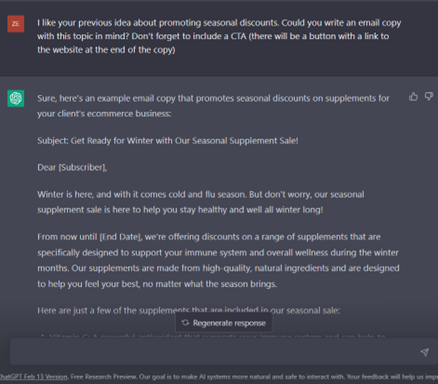
ChatGPT came up with a pretty decent copy: it even mentioned the discount period and enumerated the cut-price items (which I never asked for!). Anyway, the copy turned out to look very similar to a simple promotional email, and it was enough for my experiment. If I had a real project, I’d surely spend more time making edits and fact-checking the copy.
My verdict: ChatGPT understands such concepts as email copy, CTA, etc., so you can rely on it if you need to write a standard email copy. However, don’t expect the model to write something out of the box.
Time spent: 5-30 minutes (depending on the difficulty of your task and the level of accuracy you need).
Step 3. Generate Banners & Illustrations
The copy was ready, but I still had no visual content for my email. The easiest solution was to use the main banner as the visual center of my email, so I used Midjourney to generate the image for my email.

The images generated by Midjorney were very different from the ones I imagined when writing the description. Still, one of them seemed like it could serve as an email banner, so I decided to stop there and go further. Of course, if I had to generate the banner for a real email campaign, I would have to spend more time describing the style, details, and other requirements.
Why use Midjorney instead of, for example, stock images? Midjourney turns out to be about five times cheaper than stock images (especially if we’re talking about bulk purchases), not to mention that Midjorney image generation is faster than searching for suitable images on stock libraries.
My verdict: Midjourney is a lifesaver if you don’t have an in-house illustrator and don’t want to spend an hour searching for suitable images on stock libraries. However, if you have strict requirements for the image, be ready to provide detailed descriptions and spend some time editing.
Time spent: 3-15 minutes (depends on the accuracy of your description and your luck, I guess).
Step 4. Design and Code the Email Template
My experiment presupposed that I would do no task manually, so I designed my email template via a no-code drag-n-drop editor. As I had to spend as few resources as possible, I decided to go with a simple minimalist email: I just added the banner and copy, adjusted their sizes, added a product grid from the library of ready-made elements in the editor, and got this result.
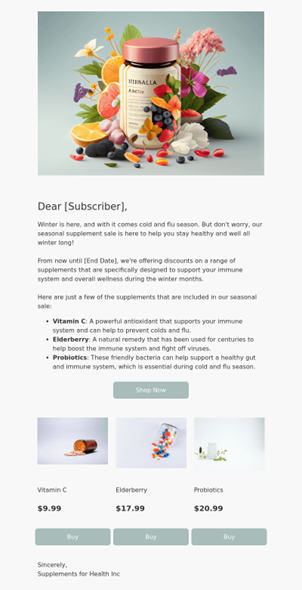
My verdict: A no-code email editor is essential when you need to create a simple template from scratch or when you already have an email template that should be edited before sending.
Time spent: 5-20 minutes (depending on the difficulty and your experience).
Final Words & Useful Links
Overall, I consider my experiment successful: in less than half an hour, I managed to create an adequate email template from scratch. If I had spent another twenty minutes, I’d have gotten a more customized text and a more interesting design, but even this offhand work provided a satisfactory result.
Such solutions will conquer the market quicker than you can imagine. If you want to dive deeper into this topic, I highly recommend checking this article about generative AI and the Labs Report about the state of AI.
Although I can’t imagine the future of email marketing without AI and no-code platforms, I still agree with Nick’s opinion that such tools won’t fully replace real people… Well, at least not in the near future.
 Photo by Lenny Kuhne on Unsplash
Photo by Lenny Kuhne on Unsplash

 How to resolve AdBlock issue?
How to resolve AdBlock issue? 
 Ivan Ilin,
Ivan Ilin,